The Ultimate Tool to Compress Image and Reduce Size
Compress JPG images while preserving quality
Your Easy Guide to JPG Image Compression
Learn why and how to quickly optimize JPG images for better web performance
Why Compress JPG Images? (Why Use JPG Image Compressor?)
JPEG (or JPG) files are the go-to choice for digital photos. Think of them as a great way to save a picture of your family or a beautiful landscape. They are fantastic because they make photos much smaller, which helps them load quickly on websites and saves space on your phone or computer. The secret is that they remove a tiny bit of image information that your eyes won't notice, making them perfect for realistic, full-color pictures.
How to Make Your Files Smaller (Step-by-Step Guide)
Using CompressForge to compress your JPG image file is super easy! Just follow these simple steps:
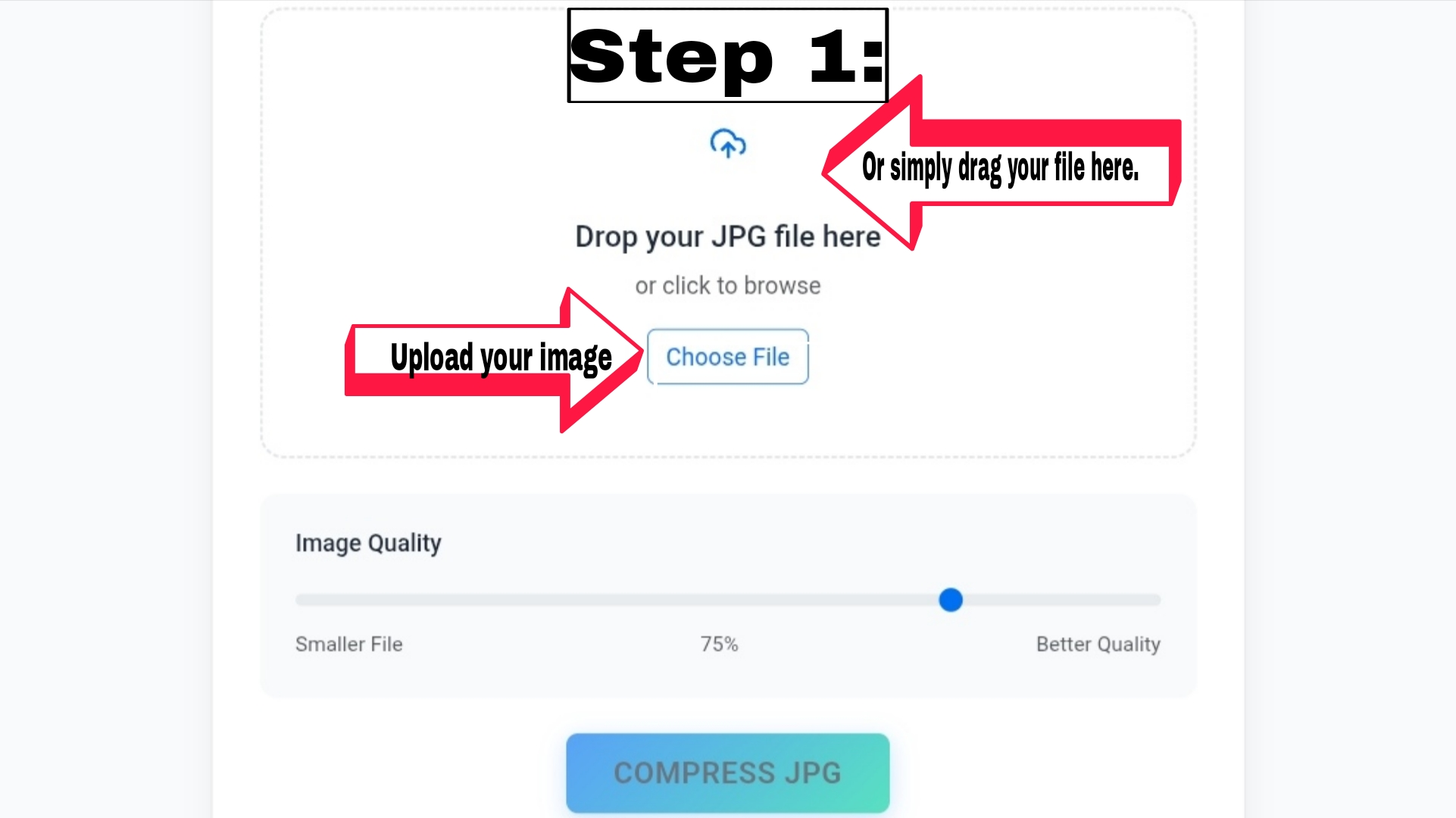
Step 1: Put Your Files Here
First, click the "Choose Files" button. Or, if it's easier, just drag your jpg/jpeg, png, gif, svg or webp files from your computer and drop them into the big box above. You can pick only one files at once!
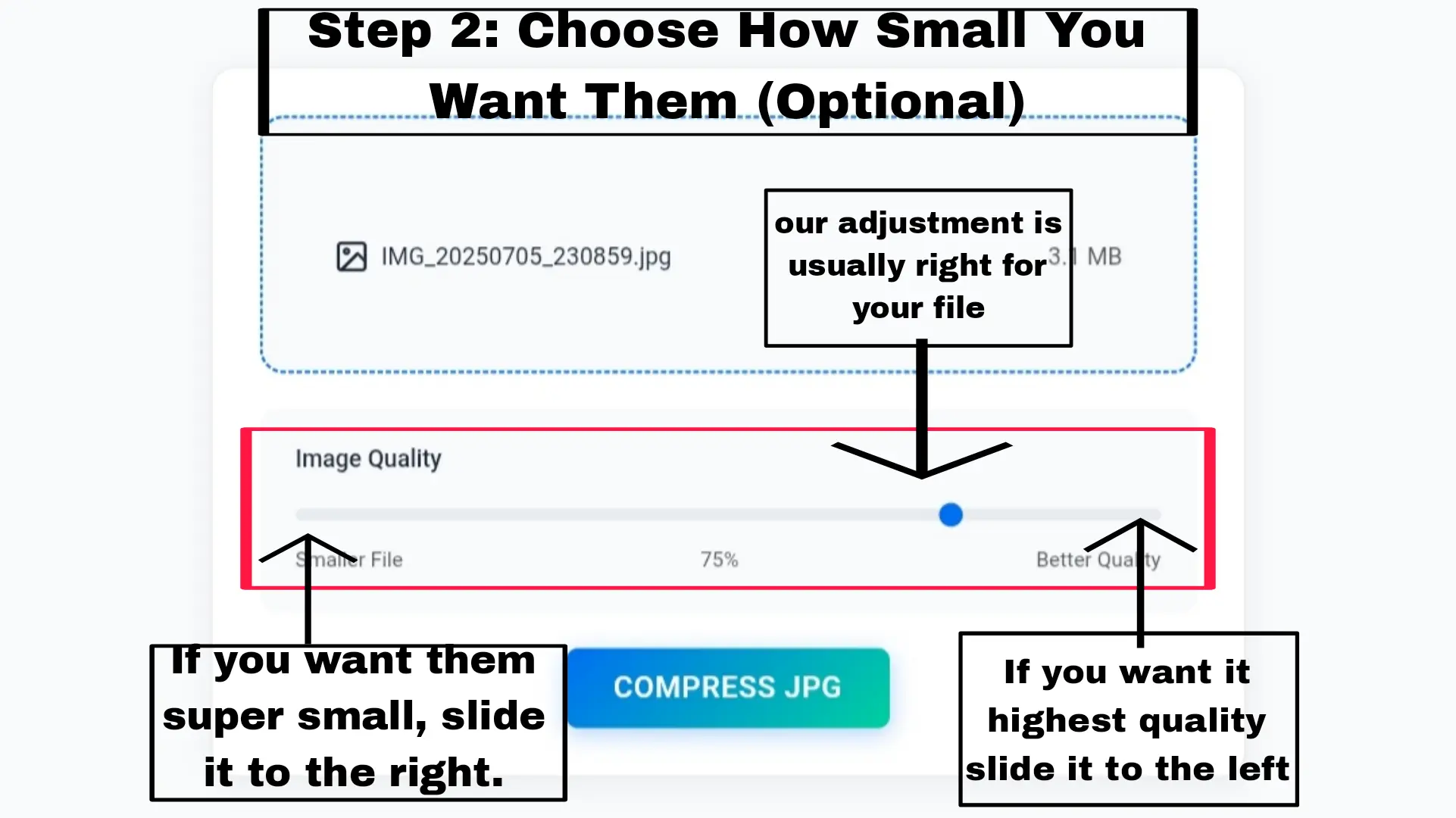
Step 2: Choose How Small You Want Them (Optional)
After your files are in, you'll see a slider. You can move it to choose how much you want to make your files smaller. If you want them super small, slide it to the right. If you want it done very fast, slide it to the left. The middle is usually just right!
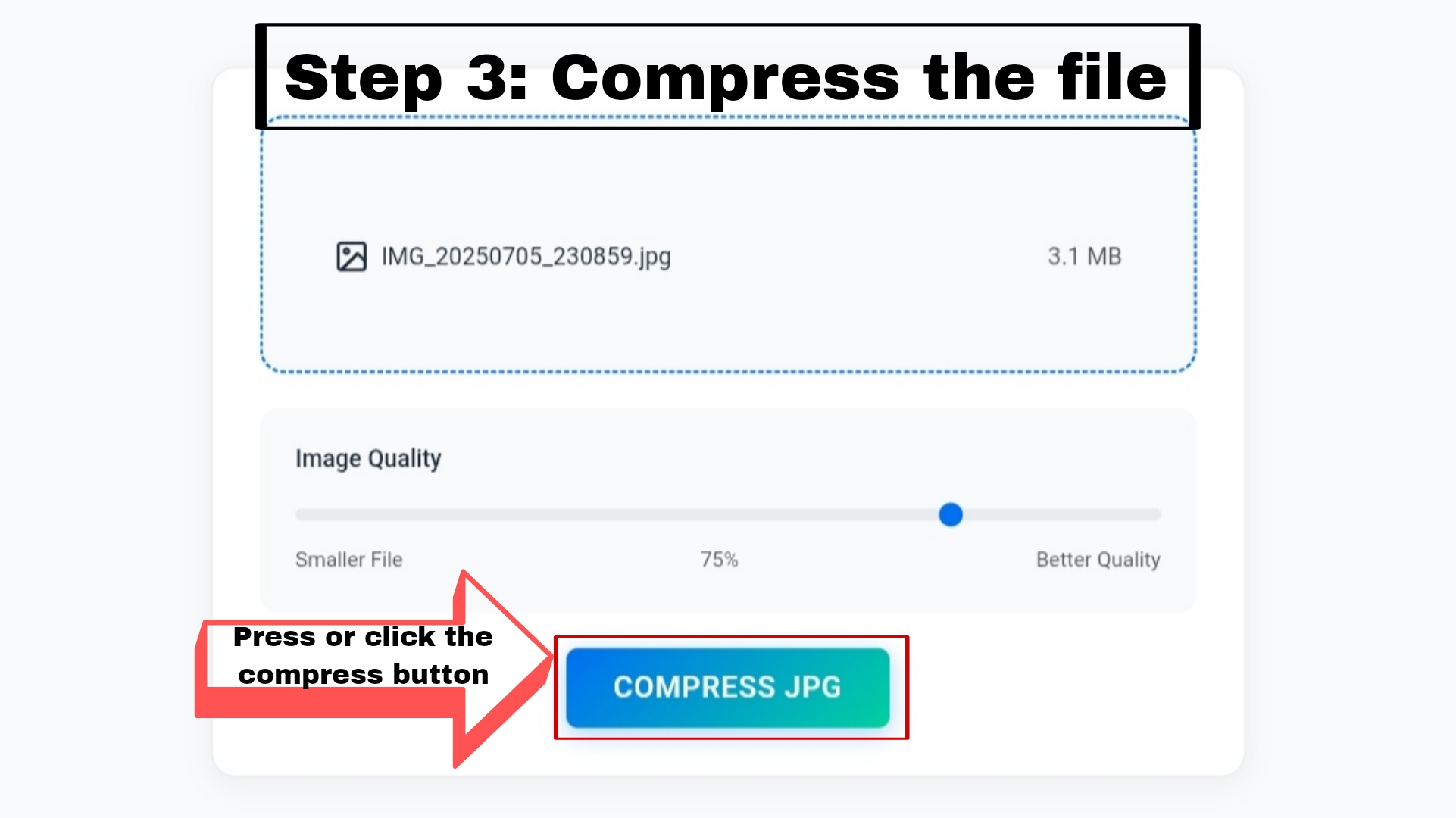
Step 3: Compress the JPG File
Now, click the "Compress JPG " button. Our smart online tool will quickly work to put all your files together and make them smaller. It happens very fast!
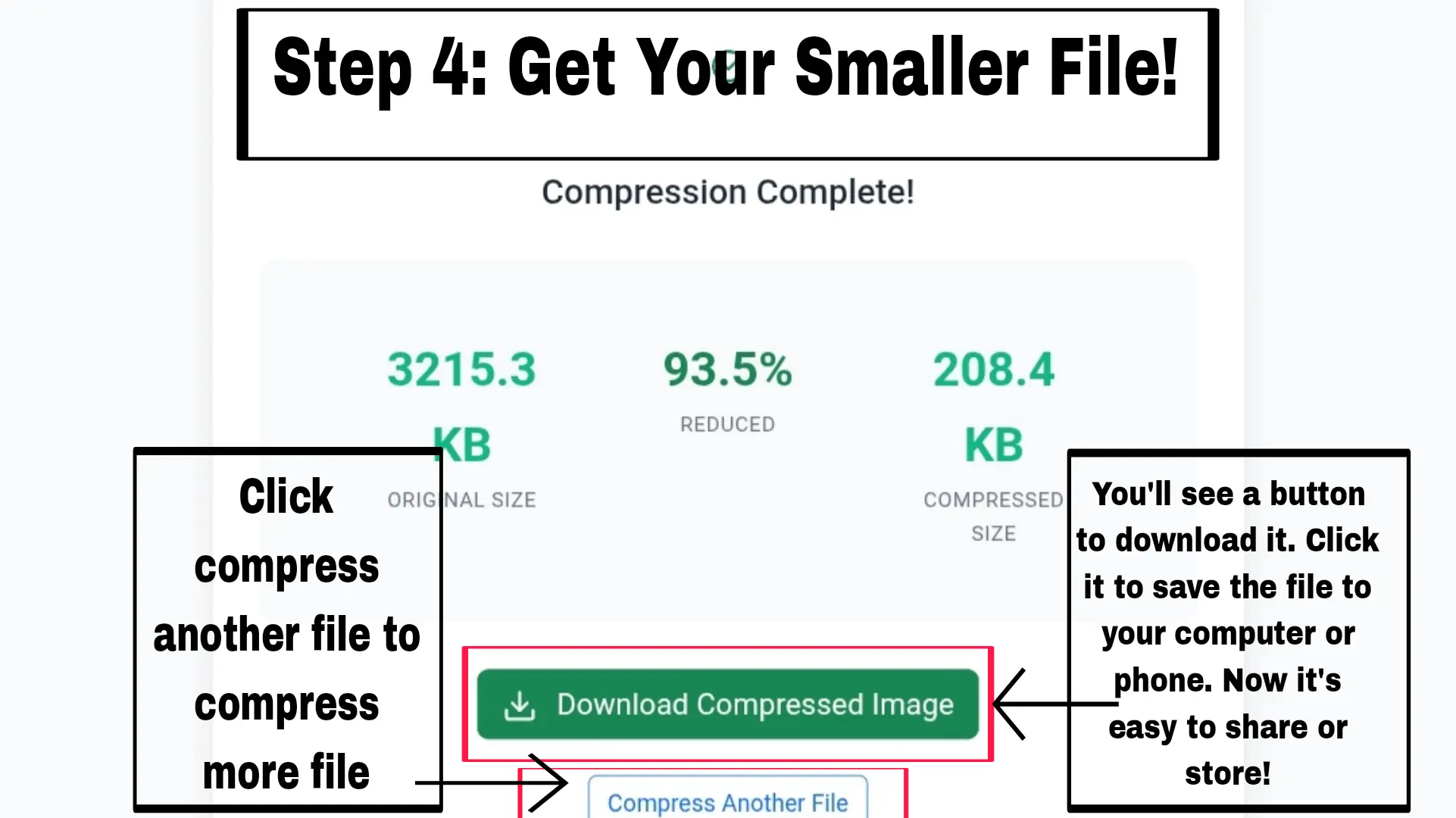
Step 4: Get Your Smaller File!
Great job! Your new, smaller JPG image file is ready. You'll see a button to download it. Click it to save the file to your computer or phone. Now it's easy to share or store!
Why Use CompressForge? (Our Benefits)
CompressForge is built to be the best and easiest way for you to make files smaller online. Here's why you can trust us:
- Always Free: You can use our JPG compressor as much as you want, forever, without paying anything. No hidden fees, no limits!
- Makes Files Super Small: We use very smart ways to make your files tiny, sometimes reducing them by 90% or even more! This saves you a lot of space.
- Your Files Are Safe: We care about your privacy. After your file is made, we automatically delete your original files from our computers very quickly. No one else can see them.
- Works Everywhere: You can use CompressForge on any computer, tablet, or phone. It works right in your internet browser, so you don't need to download or install anything.
- Very Fast: Our tool works quickly to compress your files, so you don't have to wait long. Get your smaller files in just a few moments!
- Trusted by Thousands: Join countless users who rely on CompressForge for fast, secure, and free file compression daily.
Quick Tips for JPG Files
Common Questions About JPG File Compression
Find quick answers to your most common questions about using our JPG compressor.